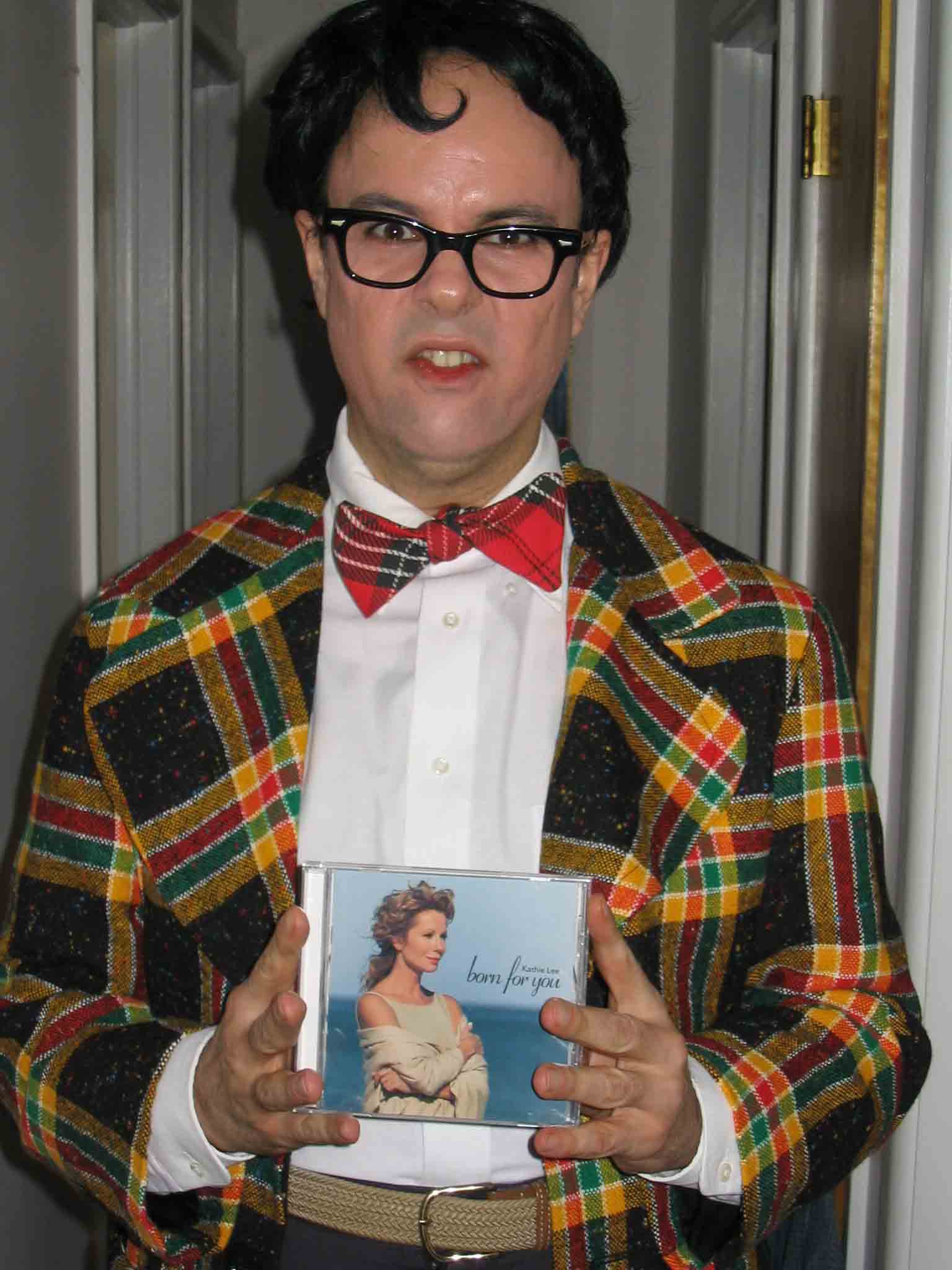pissypants
Well-Known Member
i got a scorching p3 with 512 mb of ram from work a while back and fired all my old hard drives into it, i was originally on 'dynebolic' but opted for puppy out of curiosity. it sorta surprised me again today as skype installed on it without asking any questions. in summary, it does these things on an old computer
email grand
thumped grand
95% of internet grand
pdf grand
skype seems grand, probably wont try video.
facebook without chat (better then facebook with chat)
music player that probably wont talk to your ipod but it works
useless for looking at photo's though its possible
grand word processor.
space invaders.
supposedly does torrents but i never tried.
really cant uncompress anything but a zip.
i have a 'real' computer (ok, a mac) for stuff like audio/video editing, after trying a few different versions of linux for my messin on the web and drinking beer to music machine i'd recommend it.
Hey did this work out? I've just put puppy linux on an old slow machine, and it's really much faster and doesn't hang like it does with XP. As you say, perfect for dicking around when you have a real machine for work.
There's 2 teething problems I'm having though:
1: Internet browsing is very very slow nay impossible compared to when used under windows on the same machine
2: The wireless connection seems to drop intermittently and it also doesn't start your web connection automatically.
Were either of these a problem for you?