this is very much a test
Navigation
Install the app
How to install the app on iOS
Follow along with the video below to see how to install our site as a web app on your home screen.
Note: This feature may not be available in some browsers.
More options
-
Welcome, guest!
Why not take a moment to register an account?
If you already have an account, remember to Log In!
You are using an out of date browser. It may not display this or other websites correctly.
You should upgrade or use an alternative browser.
You should upgrade or use an alternative browser.
Comprehensive list of crap that's broken / missing. (1 Viewer)
- Thread starter pete
- Start date
- Replies 253
- Views 22K
- Watchers 2
How did it go?
Theseus Mock
Well-Known Member
Is there an option to disable the hoover box/text that appears when you hover over a forum thread link? It's useless eye candy with redundant information.
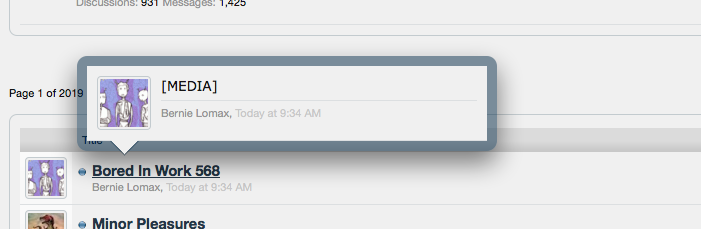
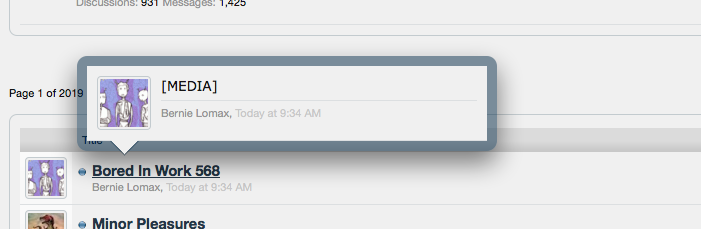
Theseus Mock
Well-Known Member
- Thread starter
- #165
Log out?
"Mark Forums Read" does it
Theseus Mock
Well-Known Member
"Mark Forums Read" does it
That's the thing, marking forums as read just clears the flag. doesn't get rid of it. The information it denotes is the number of posts that have been created since my last visit, which is a useless indicator, I don't read every post here, just the active threads that look interesting.
тхеодоре кацзынски
Well-Known Member
I m m sW w t p f m
Theseus Mock
Well-Known Member
Noticed that. Replies to older threads (pre-migration) are being published too but that's not so much a biggie. Dust will settle soon.
Actually, having moved off Google Reader, old threads are being re-published as new when a post is updated & this is gonna annoy me again. They shouldn't be announced. Is there an option to only announce newly created threads?
- Thread starter
- #170
Actually, having moved off Google Reader, old threads are being re-published as new when a post is updated & this is gonna annoy me again. They shouldn't be announced. Is there an option to only announce newly created threads?
It's not supported natively. Might be when they release 1.2...
for now, what about this - it's a feed of all new threads and new news posts too:
https://www.facebook.com/feeds/page.php?format=rss20&id=112577072541
That top-posters thing - please don't ever bring that back
тхеодоре кацзынски
Well-Known Member
I can post again! Saints be praised.
yeah so if you edit a post in the Gig Announcement section it appears on the twitter feed and shitebook as if its a new post.
Can we have that RAWK fingers emoticon thing back?
- Thread starter
- #175
Can we have that RAWK fingers emoticon thing back?
ah my scanned in hand
Theseus Mock
Well-Known Member
Is there some sort of forum plugin that will only activate YT embeds when they're clicked on? Whether you're on a slow or fast machine, there's no way to combat against the browser chugging that happens when you load a thread page with 20+ flash embeds.
See boingboing for an example of what they do: http://boingboing.net/2013/10/21/marching-band-does-excellent-m.html (Quick source of that page shows they pull the video preview image from YT, stick a transparent .png of a play button over it, wrap some JS around it so that when it's clicked, an iFrame is activated that then loads the flash video component.)
See boingboing for an example of what they do: http://boingboing.net/2013/10/21/marching-band-does-excellent-m.html (Quick source of that page shows they pull the video preview image from YT, stick a transparent .png of a play button over it, wrap some JS around it so that when it's clicked, an iFrame is activated that then loads the flash video component.)
- Thread starter
- #177
Is there some sort of forum plugin that will only activate YT embeds when they're clicked on? Whether you're on a slow or fast machine, there's no way to combat against the browser chugging that happens when you load a thread page with 20+ flash embeds.
See boingboing for an example of what they do: http://boingboing.net/2013/10/21/marching-band-does-excellent-m.html (Quick source of that page shows they pull the video preview image from YT, stick a transparent .png of a play button over it, wrap some JS around it so that when it's clicked, an iFrame is activated that then loads the flash video component.)
innnteresting. something similar is available for social sharing buttons, so the FB/ Twatter JS is only loaded when you click the button, although it means an extra click is then needed to like / tweet / shart. The JS it uses breaks other stuff here but i'll see if (a) that can be fixed and (b) the same principle can be extended to video embeds.
Theseus Mock
Well-Known Member
innnteresting. something similar is available for social sharing buttons, so the FB/ Twatter JS is only loaded when you click the button, although it means an extra click is then needed to like / tweet / shart. The JS it uses breaks other stuff here but i'll see if (a) that can be fixed and (b) the same principle can be extended to video embeds.
Notice for the boingboing implementation, the YT embed autoplays when the iFrame is loaded so no extra click required to play the video.
- Joined
- Nov 1, 2002
- Messages
- 38,358
- Solutions
- 3
The search function isn't working for me
- Thread starter
- #180
The search function isn't working for me
ok will take a look
Users who are viewing this thread
Total: 1 (members: 0, guests: 1)
Activity
So far there's no one here
21 Day Calendar
Similar threads
- Replies
- 109
- Views
- 6K
- Replies
- 3
- Views
- 805
- Replies
- 3
- Views
- 834
Support thumped.com
Support thumped.com and upgrade your account
Upgrade your account now to disable all ads...
Upgrade now