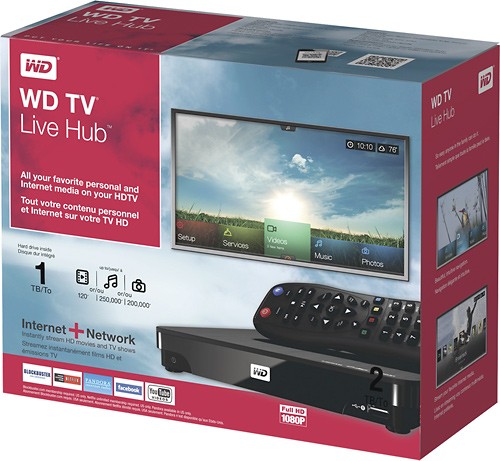- Joined
- May 16, 2012
- Messages
- 6,209
I'm about to buy this yoke
I think it has everything I need.
It does not have built-in Wi-fi though. Should that be as simple as sticking a wire in the back?
I'm tempted to pay the extra to have installed, but I find that very emasculating
My basic question is whether this model is missing any significant features. It seems right enough though.
I just want to be able to torrent movies on my computer and transfer them (don't care how) and use stuff like Netflix.
Help me, Thumped.
http://www.bestbuy.com/site/Western...rive/1308088.p?id=1218249064011&skuId=1308088
I think it has everything I need.
It does not have built-in Wi-fi though. Should that be as simple as sticking a wire in the back?
I'm tempted to pay the extra to have installed, but I find that very emasculating
My basic question is whether this model is missing any significant features. It seems right enough though.
I just want to be able to torrent movies on my computer and transfer them (don't care how) and use stuff like Netflix.
Help me, Thumped.
http://www.bestbuy.com/site/Western...rive/1308088.p?id=1218249064011&skuId=1308088

This media center is a network media player with a built-in 1TB hard drive. Store and play your videos, music, and photos, watch movies, and access the the Internet.
SMART SET-TOP BOX
Get a world of instant entertainment with this smart set-top box. Connect to the Internet and stream movies, listen to music and access a wide variety of other content on your HDTV.
Learn more about smart products.
Netflix - YouTube - Pandora - Facebook - CinemaNow - Hule Plus
WHAT'S INCLUDED
- Western Digital WD TV Live Hub Media Center with 1TB Hard Drive
- Remote with batteries
- AC adapter
- Owner's manual
PRODUCT FEATURES
Built-in 1TB hard drive
Provides ample space for storing your favorite media, including videos, photos and music. Automatically finds and categorizes media and displays it in an easy-to-view menu system.
Connect to the Internet
Play YouTube videos, games, see photos on Google Picasa Web Album, play music on Deezer or SHOUTcast, or TuneIn Radio and watch daily podcasts from CNN, NBC, MTV, ESPN and other online content (availability varies).
Ethernet port
Access media stored anywhere on your home network and stream video, photos, and music from any Mac, PC or network drive in your home.
Multiroom media server
Stream any file on the media center to a Western Digital TV Live Plus or TV Live media player or any DLNA/UPnP compatible TV, Blu-ray Disc player or game console.
Full high-definition 1080p video playback
Sit back and enjoy the stunning picture quality of brilliant high-definition video and the crystal clear sound of digital audio.
Watch movies and access the Internet
Stream movies from Blockbuster On Demand or Netflix (subscription required, additional fees may apply), view photos, check your e-mail and more.
Wide-ranging compatibility
With WD TV Live Plus media players, WD TV Live media players, most DLNA/UPnP-compatible TVs, Blu-ray Disc players or game consoles.
Supported formats
Include AVI, MPG, MPEG, VOB, MKV, TS/TP/M2T, MP4/MOV, M2TS, FLV, WMV9, JPEG, GIF, TIFF, BMP, PNG, MP3, WAV/PCM/LPCM, WMA/WMA Pro, AAC, FLAC, MKA, AIF/AIFF and Ogg formats for a variety of entertainment options.
Animated, intuitive interface
Makes it easy to navigate and enjoy your media and Internet favorites.
Wi-Fi-ready
Supports a wireless network connection to your home network with an optional USB wireless adapter (not included).
Works with most USB keyboards
Use the on-screen keyboard, an alphanumeric keypad or attach your USB keyboard for easy text input. Ideal for searching videos on YouTube or updating your status on Facebook.
SPDIF digital output
Sends digital signals to your A/V receiver for an immersive surround sound experience.