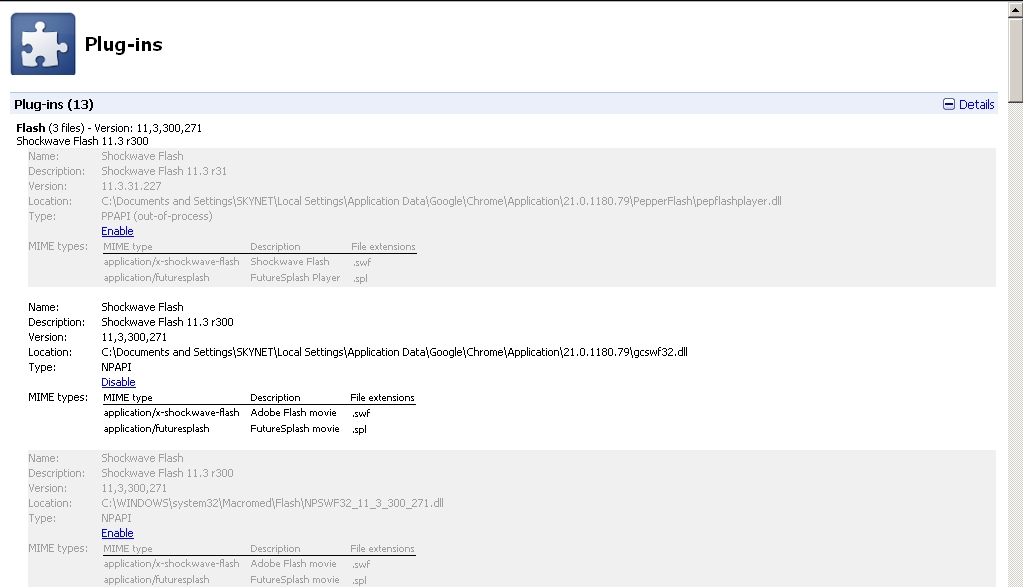pissypants
Well-Known Member
Oh hai Thumped.
Today for no apparent reason my YouTube playback on fullscreen has suddenly gone all slowmo, time-distorted, and choppy too.
This despite the fact that a few days ago I installed an extra gig of RAM and a new graphics card, and youtube had been flying along, lovely hi-res, full framerate awesomeness, better than ever before.
THat was 3 days ago. But today, and for no reason: banjoed.
Any idea, you sexy basted/basterdesses?
(oh yeah, and I've tried the whole unselecting "Enable Hardware Acceleration" thing in the settings)
Today for no apparent reason my YouTube playback on fullscreen has suddenly gone all slowmo, time-distorted, and choppy too.
This despite the fact that a few days ago I installed an extra gig of RAM and a new graphics card, and youtube had been flying along, lovely hi-res, full framerate awesomeness, better than ever before.
THat was 3 days ago. But today, and for no reason: banjoed.
Any idea, you sexy basted/basterdesses?
(oh yeah, and I've tried the whole unselecting "Enable Hardware Acceleration" thing in the settings)