already have one. they're shipping something else out to me tomorrow. no idea what it is since we already have the horizon box in one room and the previous HD box in another...Did you need to get the Horizon box for the upgrade?
Navigation
Install the app
How to install the app on iOS
Follow along with the video below to see how to install our site as a web app on your home screen.
Note: This feature may not be available in some browsers.
More options
-
Welcome, guest!
Why not take a moment to register an account?
If you already have an account, remember to Log In!
You are using an out of date browser. It may not display this or other websites correctly.
You should upgrade or use an alternative browser.
You should upgrade or use an alternative browser.
NTL / UPC / Virgin Media Broadband (2 Viewers)
- Thread starter HMD
- Start date
- Replies 513
- Views 66K
- Watchers 11
quaidox
Well-Known Member
thanks for the link pete, nothing there for me.....
- Thread starter
- #343
Got a new router installed as the old Cisco one was fucked.
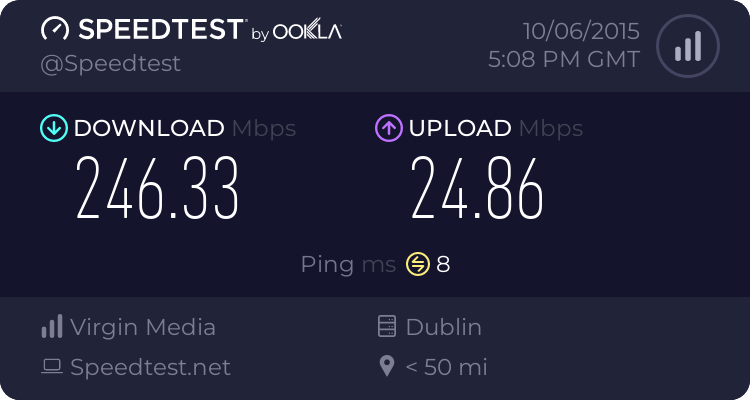
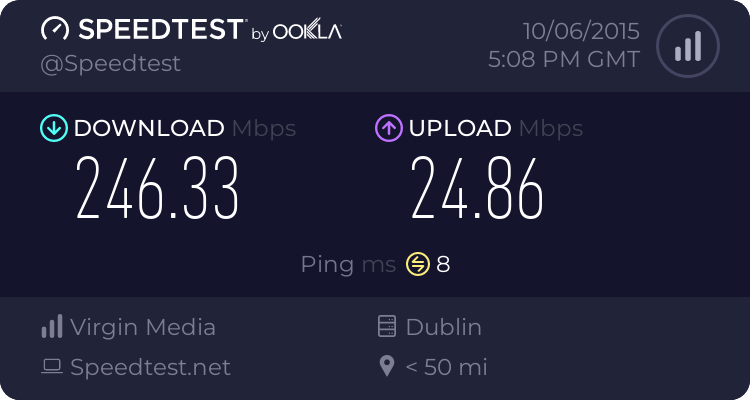
It's a thing of beauty alright. Was hoping they'd throw in a speed bump for the virgin media rebrand but sadly, no. They can supposedly deliver up to 1.3gb over the existing infrastructure so it's just a matter of turning the tap....
quaidox
Well-Known Member
is horizon as a telly service any use? i have the 120Mbps option, and the on demand stuff is gash, shite box sets, fuck all new releases, assume they keep all the good shit for the horizoners??Got a new router installed as the old Cisco one was fucked.
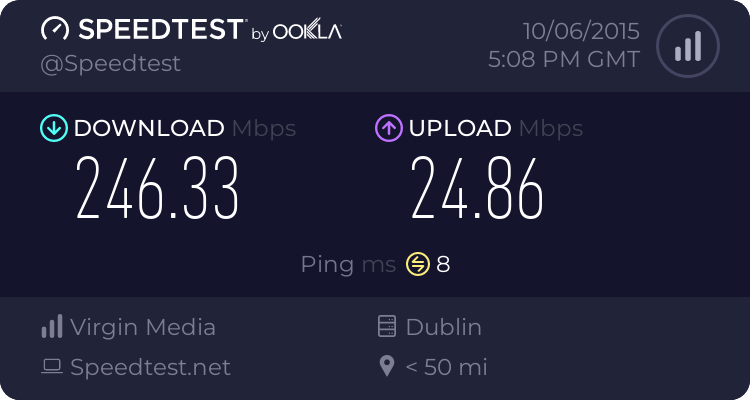
- Thread starter
- #346
is horizon as a telly service any use? i have the 120Mbps option, and the on demand stuff is gash, shite box sets, fuck all new releases, assume they keep all the good shit for the horizoners??
We don't have horizon. But it looks the same as what we have
Since we got horizon out wifi is shite. I'm using my phone data in the gaff
Since we got horizon out wifi is shite. I'm using my phone data in the gaff
Our horizon box has two wifi SSIDs. One is for 2.4ghz and one is 5ghz. Try both? You'll probably need to reset the password for the 5ghz.
- Joined
- Nov 1, 2002
- Messages
- 38,283
- Solutions
- 3
Our horizon box has two wifi SSIDs. One is for 2.4ghz and one is 5ghz. Try both? You'll probably need to reset the password for the 5ghz.
Will this improve the signal?
Our tech guy in work suggested doing this too when I told him our signal had gone to shit. His reasoning( I think) was that there are too many other devices in the area on the 2.4 ghz band.
He also suggested some sort of plug in booster device.
He's right.Will this improve the signal?
Our tech guy in work suggested doing this too when I told him our signal had gone to shit. His reasoning( I think) was that there are too many other devices in the area on the 2.4 ghz band.
He also suggested some sort of plug in booster device.
- Joined
- Nov 1, 2002
- Messages
- 38,283
- Solutions
- 3
Can you recommend a sort of plug-in booster device--that doesn't cost a fortune?
Can you recommend a sort of plug-in booster device--that doesn't cost a fortune?
Try a network cable.
BOOM
- Joined
- Nov 1, 2002
- Messages
- 38,283
- Solutions
- 3
Cables for my i-pad, my phone, the missus' tablet, her phone, visitor's devices?
The house would be like a spider's web.
The house would be like a spider's web.
You wanted cheap, not practical.Cables for my i-pad, my phone, the missus' tablet, her phone, visitor's devices?
The house would be like a spider's web.
Theseus Mock
Well-Known Member
If your router is broadcasting both 2.4ghz and 5ghz and you've got some thick walls/upstairs/downstairs surfing going on, I'd stick with 2.4 ghz. 5 ghz has poorer coverage and penetration than 2.4 ghz. Also, bear in mind if you're using any iDevices and you're using iCloud keychain, these will propagate any wifi passwords across all the devices (it's a nice feature) so if you then connect to a 5ghz signal on one iDevice, all the other iDevices will now have the option of connecting to that which can cause some head scratching if you're trying to troubleshoot stuff. Just remember to remove it from your list of 'Preferred Networks' list to prevent headaches.
The downside of using 2.4 ghz only is that you'll hit a speed bottle-neck between your computer & router. If, say, you're signed up to a 100mb package & you do a speedtest on your machine, you'll see that you're getting speeds of ~50mb, that speed is correct as it's the maximum allowed over the 2.4 ghz frequency. To get the full whack you'll need to go 5ghz and be using a device & router compatible with 802.11n/ac (n being a bit slower than ac).
You'd think wifi would get better overall but I guess there's some law of physics that's preventing improved coverage. You can see manufacturers trying to compensate for this by building routers like this: New Asus 802.11ac router is as fast as it is ugly | Chips | Geek.com (I have a previous gen of this that has four big aerials, wifi is still not great in my not so big apartment, go figure.)
The downside of using 2.4 ghz only is that you'll hit a speed bottle-neck between your computer & router. If, say, you're signed up to a 100mb package & you do a speedtest on your machine, you'll see that you're getting speeds of ~50mb, that speed is correct as it's the maximum allowed over the 2.4 ghz frequency. To get the full whack you'll need to go 5ghz and be using a device & router compatible with 802.11n/ac (n being a bit slower than ac).
You'd think wifi would get better overall but I guess there's some law of physics that's preventing improved coverage. You can see manufacturers trying to compensate for this by building routers like this: New Asus 802.11ac router is as fast as it is ugly | Chips | Geek.com (I have a previous gen of this that has four big aerials, wifi is still not great in my not so big apartment, go figure.)
- Joined
- Nov 1, 2002
- Messages
- 38,283
- Solutions
- 3
eek


This is my houseCables for my i-pad, my phone, the missus' tablet, her phone, visitor's devices?
The house would be like a spider's web.
quaidox
Well-Known Member
jaysis..............
Users who are viewing this thread
Total: 1 (members: 0, guests: 1)
Activity
So far there's no one here
21 Day Calendar
Similar threads
- Replies
- 0
- Views
- 201
- Replies
- 8
- Views
- 1K
Support thumped.com
Support thumped.com and upgrade your account
Upgrade your account now to disable all ads...
Upgrade nowLatest threads
-
-
Carpark Sci-fi, Fierce Shook, Hubert Selby Junior Infants live in Tullamore 20th April
- Started by sleepy
- Replies: 0
-
-
