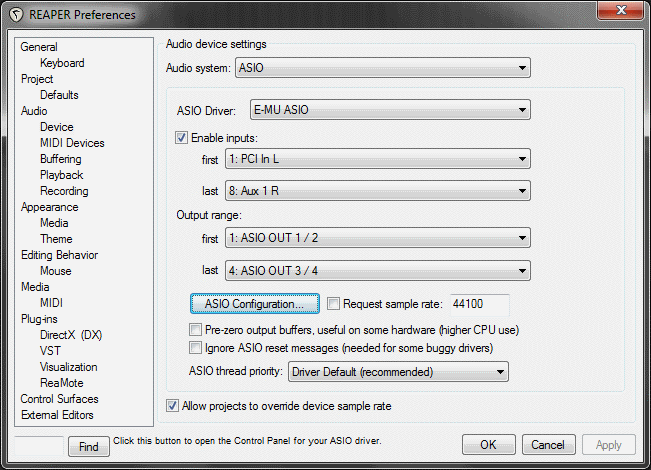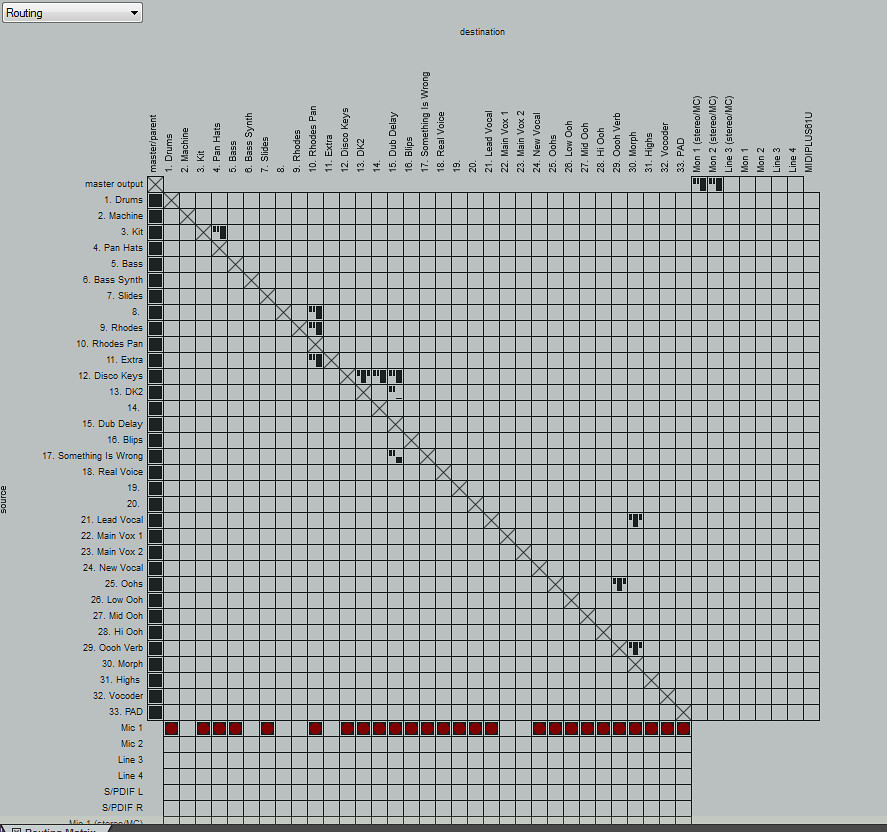pissypants
Well-Known Member
I've just discovered something MARVELLOUS.
If like me,you have a USB MIDI controller keyboard with knobs on it...well those knobs are easily assignable to any function inside REAPER you like.ie..fader/pan etc.
Thus recording automation is now a walk in the park.And anything at al that can cut down on mouse usuage is defo a big bonus.My right hand is barely strong enough to have a wank with at this stage.
Wait until you find out what ALT + B does on a MIDI channel!
But seriously though Gaz (this is Gaz, right?) download the manual and take a scan through. You're not going to believe the shit you discover....